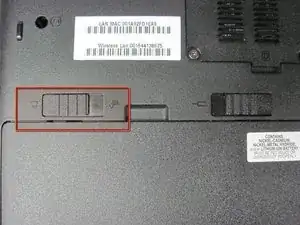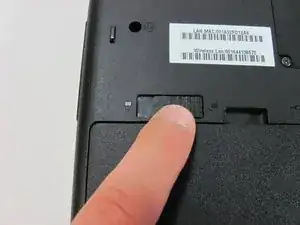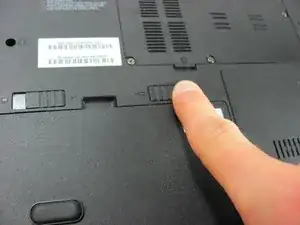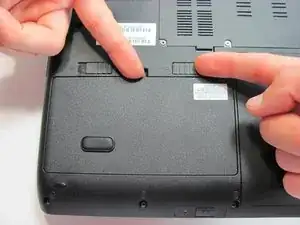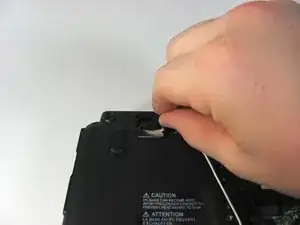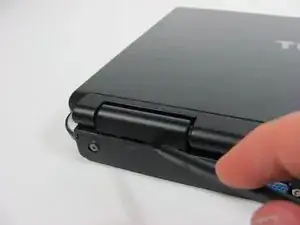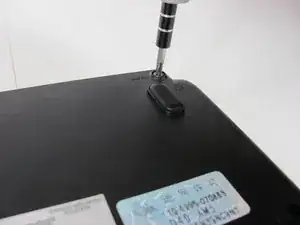Introduction
The LCD display can be easily separated from the laptop body to allow for replacement if it is damaged or functioning improperly.
Tools
-
-
Make sure the battery lock switch is switched to the unlocked position.
-
The battery is unlocked when the battery lock switch is slid to the side with an image of an unlocked lock.
-
-
-
Remove the Phillips screw holding the panel in place and then use a finger to remove the panel.
-
-
-
Remove the two screws on the back side of the laptop holding the LCD display in place.
-
Two 8.5 mm Phillips screws.
-
-
-
Remove the final two screws on the bottom side of the laptop holding the LCD display in place.
-
Two 8.5 mm Phillips screws.
-
-
-
Carefully pull apart the LCD display from the base by pulling vertically upwards on the display.
-
To reassemble your device, follow these instructions in reverse order.