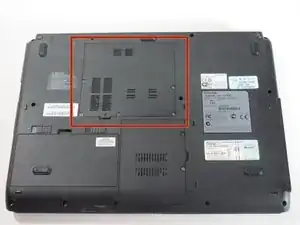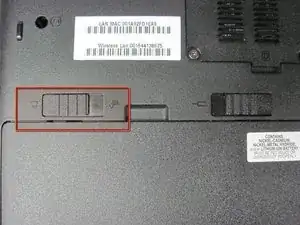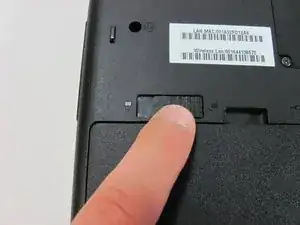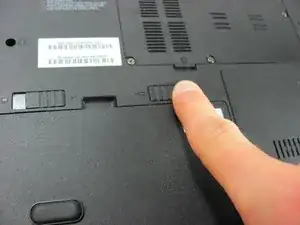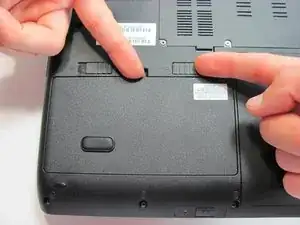Introduction
The bottom access panel is designed to be quickly and easily removed to allow the consumer quick access to components of the the computer including RAM, the wireless card, and the dial up modem. This panel requires only the the removal of a five screws to gain the user access.
Tools
-
-
Make sure the battery lock switch is switched to the unlocked position.
-
The battery is unlocked when the battery lock switch is slid to the side with an image of an unlocked lock.
-
Conclusion
To reassemble your device, follow these instructions in reverse order.