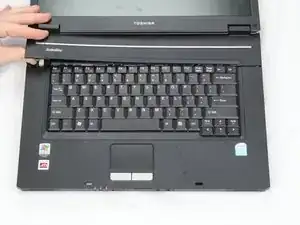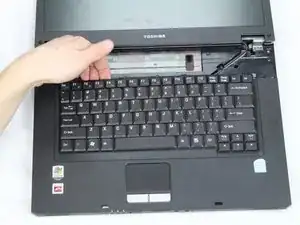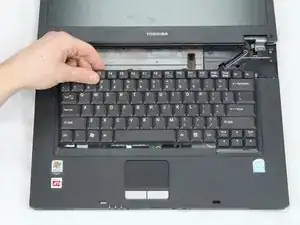Introduction
The keyboard allows you to control your computer. If the keyboard isn't working, it jmay cause many problems with computer interactions. Replacing the keyboard can fix keyboard-related mechanical problems.
Tools
-
-
Use a spudger to pry up the plastic panel between the keyboard the screen.
-
Repeat on opposite side of laptop.
-
Tilt the laptop's screen back.
-
Lift the panel and remove it from the laptop.
-
-
-
Unclip the keyboard from the laptop by lifting it.
-
Slide the keyboard slightly towards the screen.
-
Lift the keyboard out of the way.
-
Conclusion
To reassemble your device, follow these instructions in reverse order.