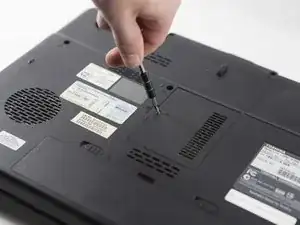Introduction
If your CD/DVDs aren’t being read or even if your drive just makes too much noise with a disk in, this guide will assist you in removing the CD Drive from the computer entirely if it needs tweaking or replacement.
Tools
-
-
The 5.3 mm Phillips #1 screw boxed in red is located at the center on the underside of the computer.
-
-
-
Remove the panel that houses the RAM chips by removing the screw that secures it into its spot.
-
-
-
The 5.3 mm Phillips #1 screw boxed in red is located on the right panel that house the RAM on the underside of the computer.
-
Remove the screw securing the drive on the plastic edge.
-
-
-
Use a screwdriver or a metal spludgers to push the metal piece attached to the drive in the direction of the drive opens until the drive pops out of its socket.
-
To reassemble your device, follow these instructions in reverse order.