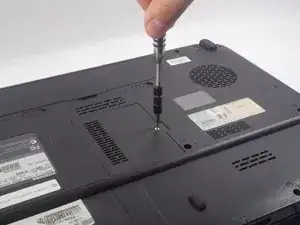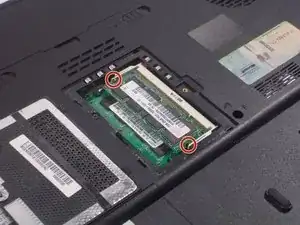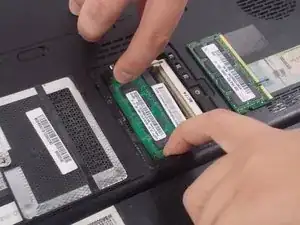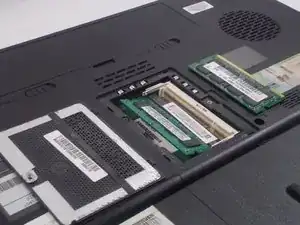Introduction
This guide will show you how to replace the RAM in the Toshiba Satellite L305D-S5895. Before you begin, you should make sure that the laptop is powered off, and the battery is removed.
Tools
-
-
You will use your P0 screwdriver attachment to undo this screw.
-
Undo the screw using the screwdriver.
-
-
-
You should now be able to see two silver tabs.
-
Use two fingers to push these tabs away from each other.
-
-
-
You should now be able to remove the first RAM stick by pulling it out in the direction of the long elevated side.
-
-
-
You should now be able to see the second pair of tabs for the second RAM stick.
-
Use two fingers to push these tabs away from each other.
-
To reassemble your device, follow these instructions in reverse order. Make sure that you have the RAM stick in the correct orientation when attempting to put it back in place.