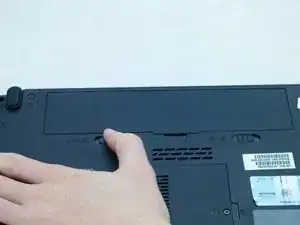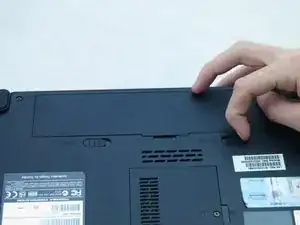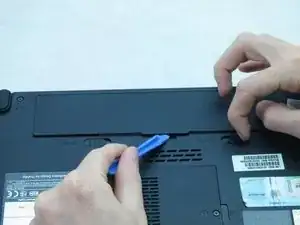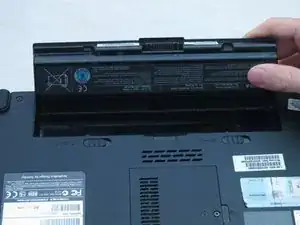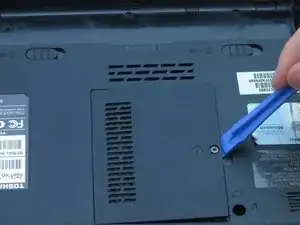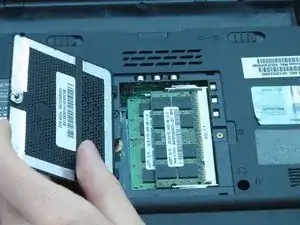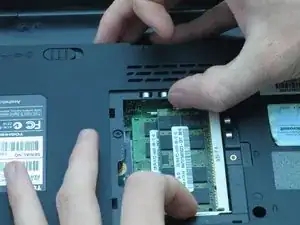Introduction
Use this guide to replace or upgrade RAM cards in your Toshiba Satellite L305-S5946. Replacing your RAM cards will allow you to work with more programs. Doing this requires only removal of the battery as a precursor.
Tools
Parts
-
-
Slide the latch for the right battery bay to the right and hold.
-
Continue to hold the latch while using a plastic opening tool to lift and remove the battery bay cover.
-
Remove the battery.
-
-
-
Push the white and silver retaining clips away from each side of the RAM card using your fingernails.
-
-
-
Pull the RAM card away from the computer.
-
Repeat Steps 6 and 7 to remove the other RAM card that may be installed.
-
Conclusion
To reassemble your device, follow these instructions in reverse order.