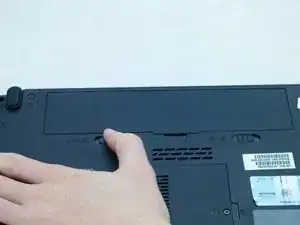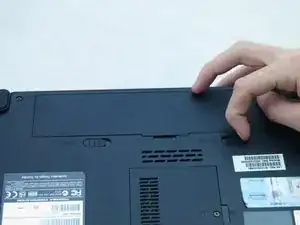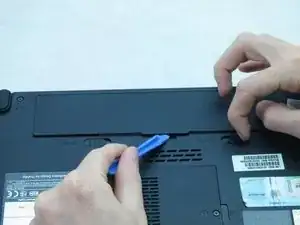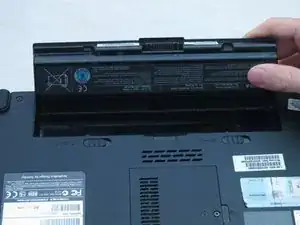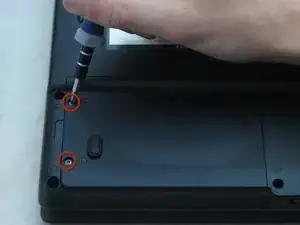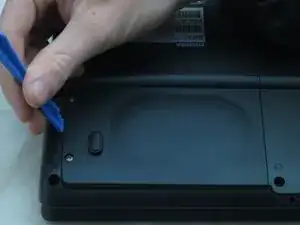Introduction
Use this guide to replace or upgrade the hard drive in your Toshiba Satellite L305-S5946. If your hard drive is faulty or you want more storage, you should replace the hard drive.
Tools
-
-
Slide the latch for the right battery bay to the right and hold.
-
Continue to hold the latch while using a plastic opening tool to lift and remove the battery bay cover.
-
Remove the battery.
-
-
-
Loosen the two captive screws on the bottom left corner of the hard drive using a Phillips #1 screwdriver until you hear a click.
-
-
-
Slide the hard drive to the left using your fingers.
-
Remove the hard drive by inserting an iFixit opening tool under the right side of the hard drive and carefully lifting it out.
-
Conclusion
To reassemble your device, follow these instructions in reverse order.