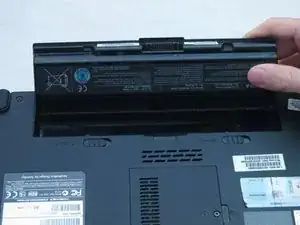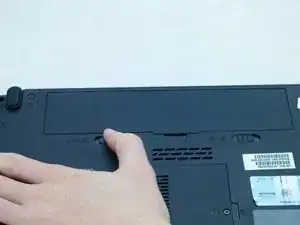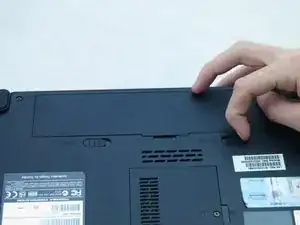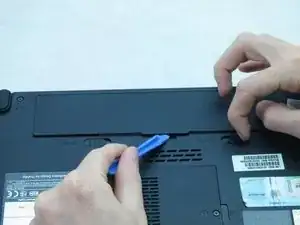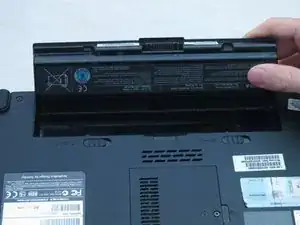Introduction
Use this guide to replace the battery in your Toshiba Satellite L305-S5946 laptop.
The battery is a piece of hardware that stores electrical power to run your computer. A failing battery could cause overheating in your computer or shutdowns. Older batteries don't hold charge as long as newer batteries. If your computer are facing these issues then your battery should be replaced.
The only tool you will need is iFixit opening tool. When performing the replacement make sure to shutdown the computer completely and disconnect from any power sources. When replacing the battery make sure to work in a dry and clean environment.
Tools
-
-
Slide the latch for the right battery bay to the right and hold.
-
Continue to hold the latch while using a plastic opening tool to lift and remove the battery bay cover.
-
Remove the battery.
-
To reassemble your device, follow these instructions in reverse order.