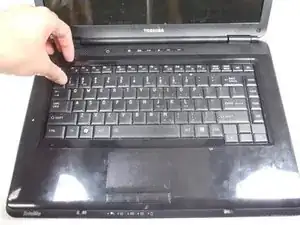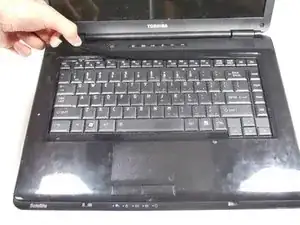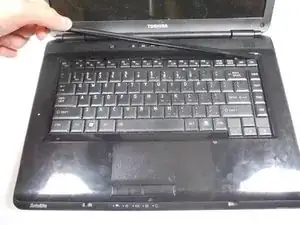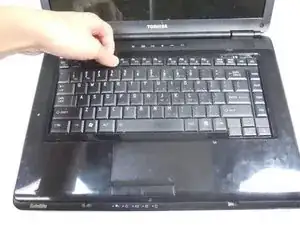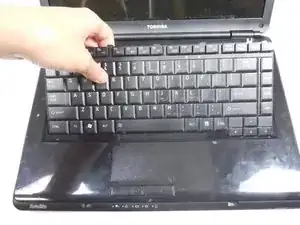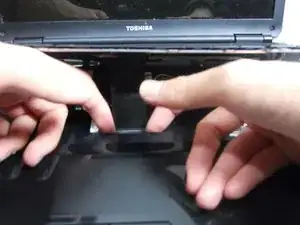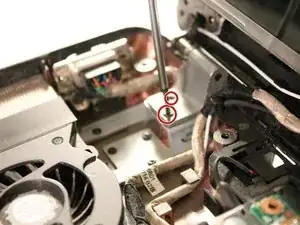Introduction
If the hinges become loose from wear and tear or break, creating hassle when using the computer, on your Toshiba Satellite L305-S5875, this guide walks you through how to access and tighten, or replace as needed, the hinges on your Toshiba Satellite L305-S5875.
Tools
-
-
Open the laptop so the keyboard is facing you.
-
Using your fingers, remove the thin plastic cover above the keyboard.
-
-
-
Remove the two 4.8 mm screws from underneath the plastic cover piece using a Phillips #00 screwdriver.
-
-
-
Locate the data cable that is connected to the motherboard.
-
Pull the white ZIF connector towards the screen to remove it.
-
Pull the black ribbon cable away from the screen.
-
-
-
Unscrew the two screws on the hinge. (Be careful to not damage nearby wires)
-
Congratulations, you may now remove and replace your hinge!
-
To reassemble your device, follow these instructions in reverse order.
One comment
Will this work for a Toshiba satellite l655 model