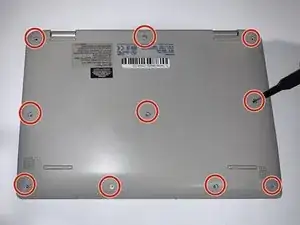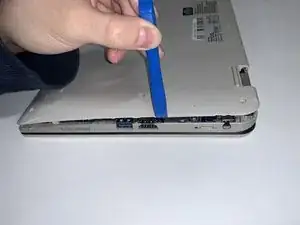Introduction
The bottom panel is a prerequisite to get into all the other parts inside the Toshiba Satellite L15W-B1303. This is a guide on how to remove it.
Tools
-
-
Turn the laptop over and place it on its top side.
-
Remove ten 10mm JIS #00 screws from the bottom panel of the laptop.
-
Using the iFixit opening tool, remove the bottom panel of the laptop.
-
Conclusion
To reassemble your device, follow these instructions in reverse order.