Introduction
This guide demonstrates how to remove a Toshiba Satellite L15W-B1208X sound card. Reasons you might want to replace your sound card is if your speakers or headphones don’t work, or if your USB ports are unable to connect.
Tools
-
-
Use a Phillips #1 screwdriver (PH1 bit) to remove the ten 5mm screws that secure the bottom cover.
-
-
-
Use an opening pick by sliding it in the seam between the bottom casing and the main body of the laptop. Separate the bottom casing from the main body.
-
Use a plastic opening tool to separate the remainder of the back cover from the laptop.
-
-
-
Disconnect the battery from the motherboard by gently pulling on wiring connecting to the motherboard.
-
Carefully lift the battery out of the laptop.
-
-
-
Using the ESD Safe Tweezers Blunt Nose gently pull on the plastic connector that attaches the speaker wiring to the soundboard to disconnect the soundboard from the laptop.
-
Gently pull the wire away from the soundboard using the ESD Safe Tweezers Blunt Nose.
-
To reassemble your device, follow these instructions in reverse order.






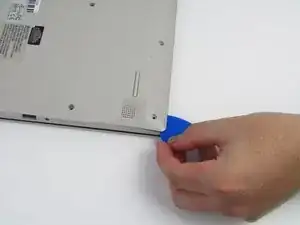


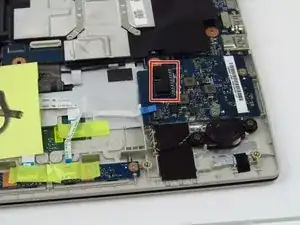

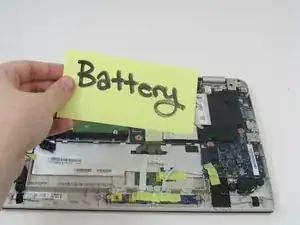








This is kind of a ta-da shot. It’s not a big deal here, but make sure you avoid these for complicated procedures.
Alex Watkins -