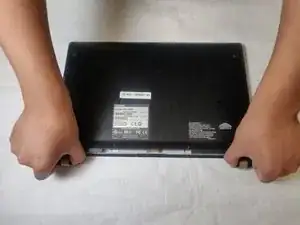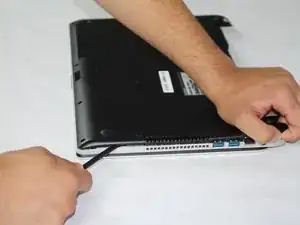Introduction
This is a quick guide on how to replace the RAM of the Toshiba Satellite E45t-B4204. Replacing the RAM helps with speed and processing multiple tasks.
Tools
-
-
Remove all 14 of the 4 mm screws on the back side of the laptop with a Phillips #1 screwdriver.
-
-
-
Lift up in the spaces left by the battery to create a gap between the back case and the laptop body.
-
Run a spudger along both sides of the laptop to widen the separation and release the clips holding the back case on.
-
Remove the back case.
-
-
-
Locate the RAM. The RAM will be covered by a black protective plastic. Once it is located, the protective plastic will be lifted up exposing the RAM.
-
-
-
On the ends of the RAM, there are small clips. Click the small clips by pushing them away from from the RAM. Once the RAM has been clicked off gently pull out and remove.
-
To reassemble your device, follow these instructions in reverse order.