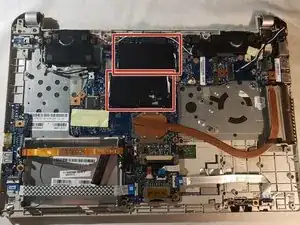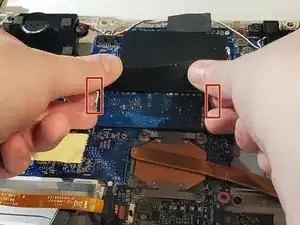Introduction
The Toshiba Satellite E45-B4200, has a maximum storage capacity of 16 GB of RAM, and if you have never replaced the RAM before, you likely have the standard 6 GB of RAM. If you replace the RAM, you can make it possible to open large applications, software, and files. By upgrading your RAM, you are upgrading your computers memory. You'll also avoid large programs slowing your computer down.
Before starting the repair, be sure to power off your laptop and disconnect from the charger. It is also recommended to remove the battery.
*The battery was missing from our device so we were unable to demonstrate removal.
Tools
-
-
Use a Phillips #0 screwdriver to remove fourteen 3.75 mm screws from the back cover.
-
Use a spudger or opening tool to gently separate the back cover from the top of the device. Work your way around the perimeter of the laptop and undo the clips with the spudger.
-
Remove the back case.
-
-
-
To remove the RAM from the slot, pull the two RAM retaining arms away from the center of the RAM stick.
-
Repeat the instructions for the other RAM slot.
-
To reassemble your device, follow these instructions in reverse order.