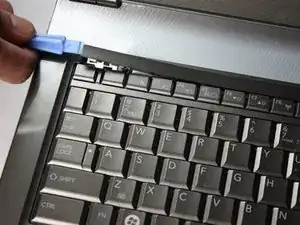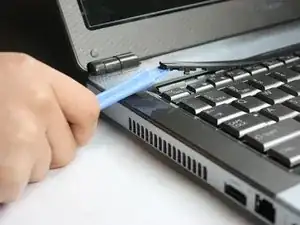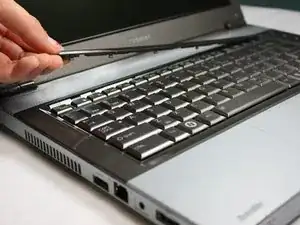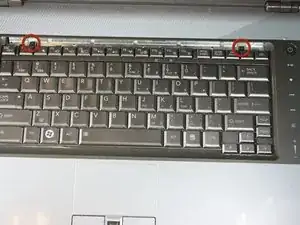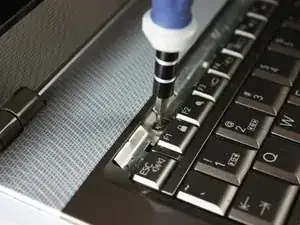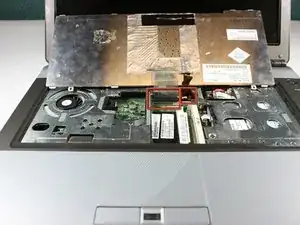Introduction
Use this guide when your keyboard does not work or if any keys falls off. You cannot replace individual keys.
Tools
-
-
Flip the computer over and insert the plastic opening tool under the plastic strip at the top of the keyboard.
-
Pry the top plastic strip from the top of the keyboard.
-
Peel the strip completely away from the keyboard.
-
-
-
Flip the keyboard up from the bottom in order to see the two ribbons connecting it to the motherboard.
-
-
-
Using the plastic opening tools, pop out the second ribbon cable from the rest of the computer.
-
-
-
Completely remove the keyboard from the laptop by lifting up the part closest to the screen, and then gently pulling out the bottom half.
-
Conclusion
To reassemble your device, follow these instructions in reverse order.