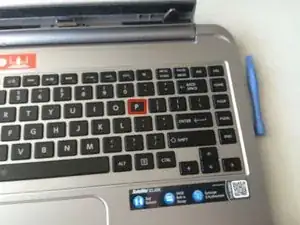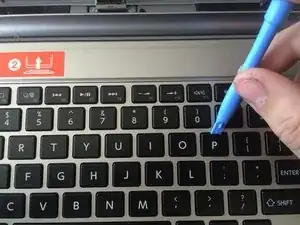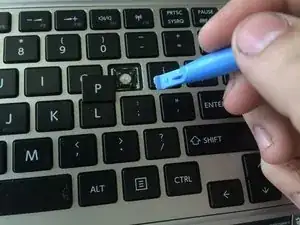Introduction
This guide will show you how to remove and replace the keys on a Toshiba Satellite keyboard. Replacing a key can be accomplished using one finger and a pry tool.
Tools
-
-
First, identify which key(s) need to be replaced, and make sure a replacement key is purchased, i.e. the 'p' key.
-
Conclusion
Repeat steps for all other keys on keyboard.