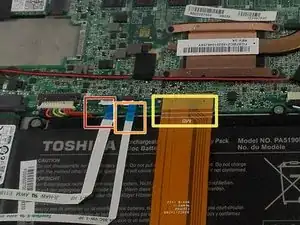Introduction
To start this guide make sure you have the appropriate tools and materials. This step is quite simple and easy to follow for the removal of the WiFi card if any damage has occurred to it.
Tools
-
-
Remove the LED ribbon cable using ESD safe tweezers.
-
Remove the SIM card ribbon cable using ESD safe tweezers.
-
Remove the Docking connector ribbon cable using plastic opening tool.
-
-
-
Remove the LCD Display ribbon cable using a plastic opening tool.
-
Remove the I/O ribbon cable using a plastic opening tool.
-
Conclusion
To reassemble your device, follow these instructions in reverse order.