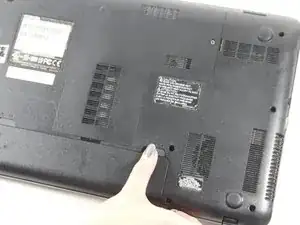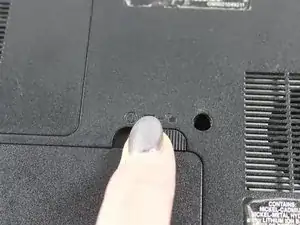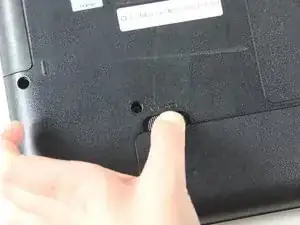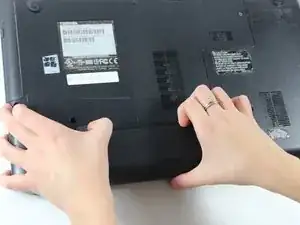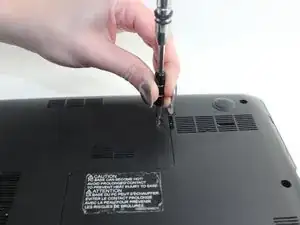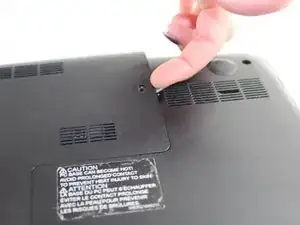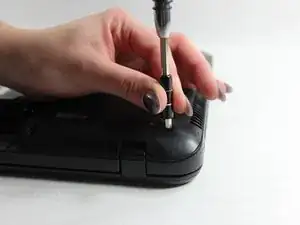Introduction
This guide will show you how to replace your laptops fan. This process requires only a small Phillips head screwdriver and your hands.
Tools
-
-
Locate the right eject switch, labeled "1".
-
Slide the switch all the way to the right and it should stay in place.
-
-
-
The second eject switch is on the left and it is numbered "2".
-
Slide the switch to the left and remain pushing on it, because unlike switch "1" it will not stay in place on it's own.
-
-
-
With hand still pushing the left switch, grab onto notch at the center of the two switches.
-
Pull up and towards you. The battery will begin to lift out of the device.
-
-
-
Using a small Phillip's head screwdriver, unscrew the single 7 mm screw (5 mm head) on the L-shaped panel on the backside of the laptop.
-
-
-
Locate the hard drive. It is in a metal casing as pictured.
-
To remove, grab the right side of the piece and slide leftwards.
-
Lift up and out.
-
-
-
Now that you have your battery and hard drive removed, it's time to begin unscrewing the back panel.
-
Taking a Phillip's head screwdriver, remove the two 7 mm (5 mm head) screws located around the spot where the hard drive once was.
-
-
-
There are nine 7 mm (5 mm head) screws located around the perimeter of the laptops back panel. Unscrew them all.
-
-
-
Get a grip on one edge of the back panel that is now unscrewed and lift its entirety up and away from the device.
-
-
-
Unplug the wire located to the left of the fan by pulling gently upwards.
-
Now that the fan is unplugged, you can lift it up and out of the device.
-
To reassemble your device, follow these instructions in reverse order.