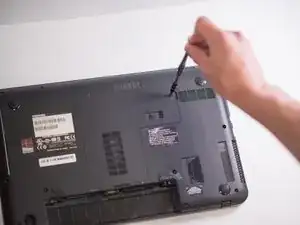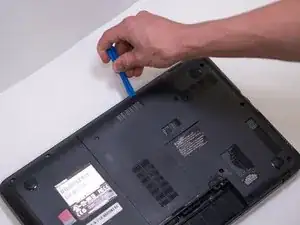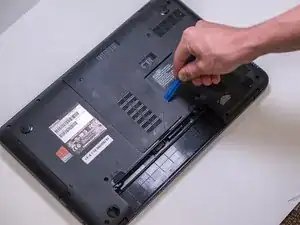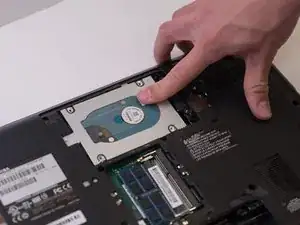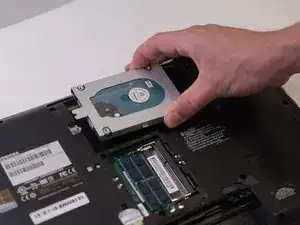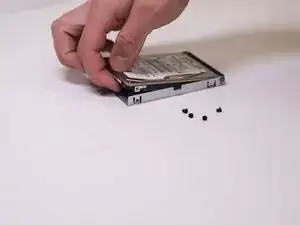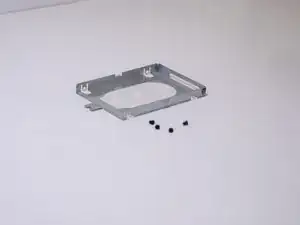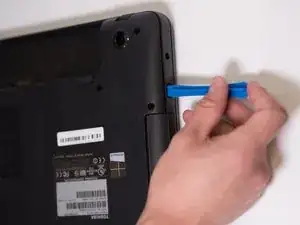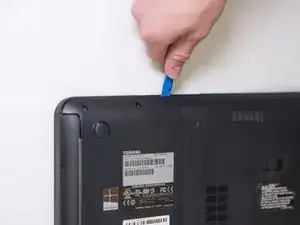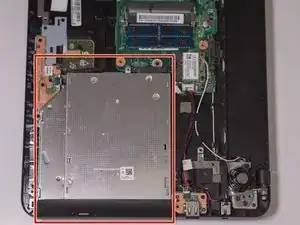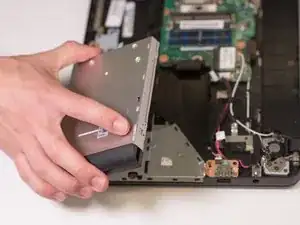Introduction
This guide will show you how to replace your Toshiba's DVD tray when it is no longer working correctly.
Tools
-
-
Remove the 7mm Phillips screw located on the back panel of the device using the J1S Phillips head screwdriver.
-
-
-
Locate and unscrew the five 3.5mm screws holding the hard drive in place using the J1S Phillips head screwdriver
-
-
-
Remove the four 2mm Phillips screws from the HDD tray securing the disk using the J1S Phillips head screwdriver.
-
Remove the hard drive from the tray.
-
Conclusion
To reassemble your device, follow these instructions in reverse order.