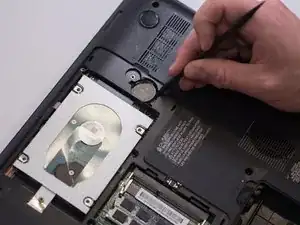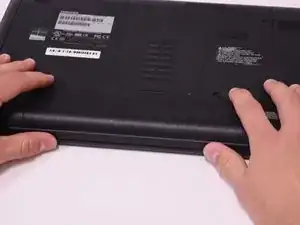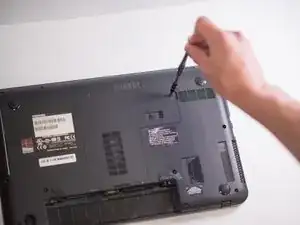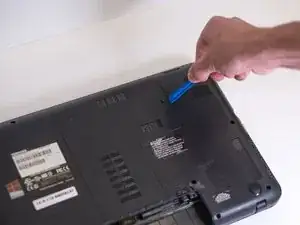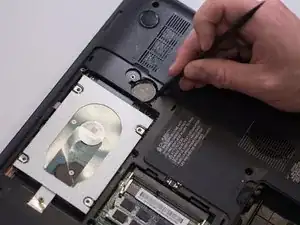Introduction
You might need to replace your CMOS (Complementary Metal Oxide Semiconductor) battery if your Toshiba laptop is losing its time and date settings or if you are receiving a CMOS error message. You will also need to remove your CMOS before replacing other elements, such as the motherboard.
Tools
-
-
Use two fingers to pull the ridged lock tabs on the bottom of the computer toward the edges. This will unlock the battery.
-
-
-
Holding the left tab in place, use the groove located between the two tabs to pry the battery up and out.
-
Conclusion
To reassemble your device, follow these instructions in reverse order.