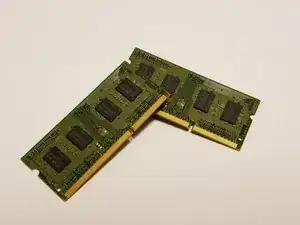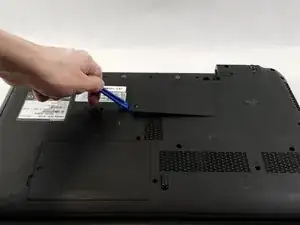Introduction
Replacing and re-seating RAM is a common fix and upgrade done to laptops. This laptop model makes it easy - all you’ll need is a PH0-head screwdriver and a pry tool.
Tools
-
-
Flip the laptop over, so that the "top" of the laptop is against your working surface.
-
Orient the laptop so that the silver label is in the bottom-left corner, with the battery facing you.
-
-
-
On the right side of the battery, move the tab marked 1 to the right, unlocking the battery.
-
On the left side of the battery, hold the tab marked 2 to the left while pulling the battery towards you.
-
-
-
Rotate the laptop so that the battery cavity faces away from you.
-
Unscrew the single PH0 head screw connecting the center panel to the laptop.
-
Using a plastic spudger, unclip and remove the panel from the device.
-
-
-
Unclip and move the two metal clips on either side of one or either RAM stick.
-
Pull the stick outwards as you lift it upwards.
-
To reassemble your device, follow these instructions in reverse order.