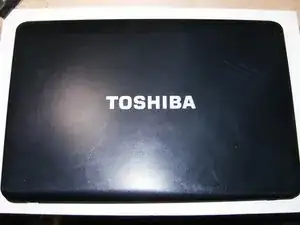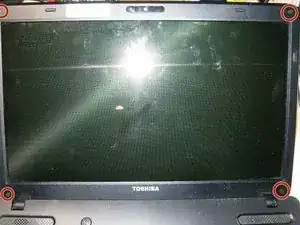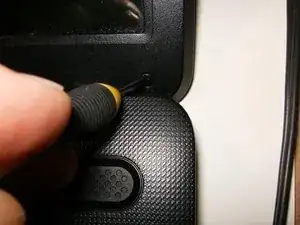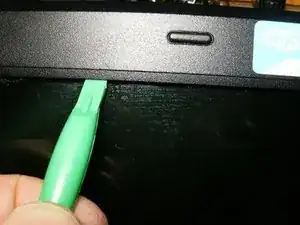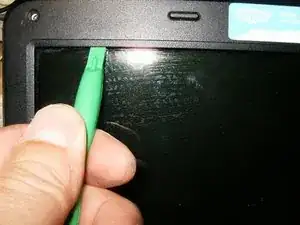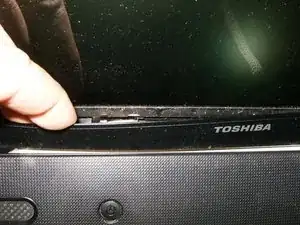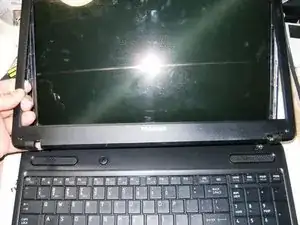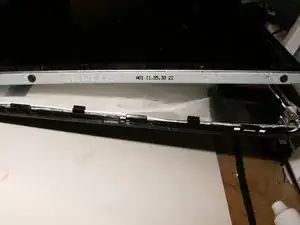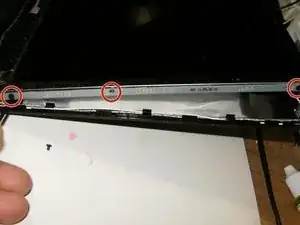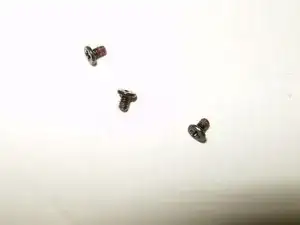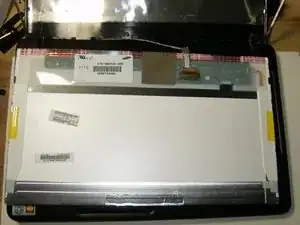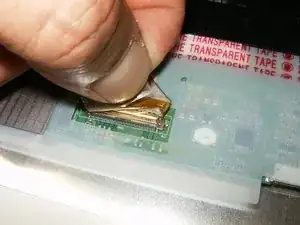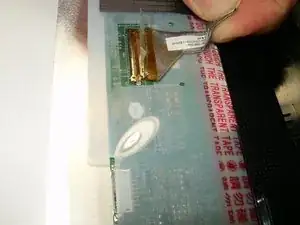Introduction
Typical Toshiba and no service manuals available. The LCD on this laptop was removed for other purposes. This is a straight forward task and only requires minimal tools.
Tools
-
-
Here is the Toshiba Satellite C655D-S5200
-
Open the laptop with the LCD facing forward. There are four rubber caps, one in each corner
-
Removing the plugs reveal the Phillips screws
-
-
-
Remove all four screws, tow on top left and right corner
-
One on the bottom left corner
-
and the bottom right corner.
-
Here are the four M3x5mm screws
-
-
-
Use a plastic opening tool, or similar to pop the bezel of the LCD assembly
-
Continue to slide the tool all the way across the top
-
Once the bezel has been released from the tabs, it can be further released be applying some gently manual pulling
-
-
-
Continue to pull gently on the sides
-
and finally on the bottom.
-
With all the tabs released the bezel can now be removed.
-
-
-
Here is the LCD assembly without the bezel
-
Remove the Phillips screw that connects the LCD frame to the back cover. This is the left one
-
Remove the right one as well
-
-
-
The LCD can now be moved forward and away from the rear cover
-
There are three screws on either side that hold the panel to the frame. Remove those
-
Here are the three M2x4 screws
-
-
-
Remove the three Phillips screws on the right side as well.
-
with the screws removed the panel can now be moved out of the LCD frame. The LCD is still connected by the display cable.
-
The display cable is secured to the connector with some clear adhesive. Remove this frist
-
-
-
Remove the display cable carefully.
-
With the display cable disconnected, the LCD can now be removed and replaced.
-
To reassemble your device, follow these instructions in reverse order.