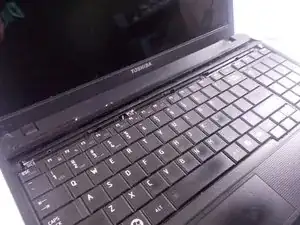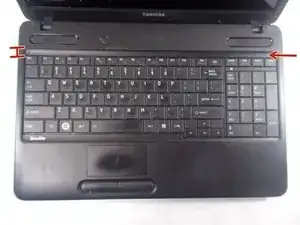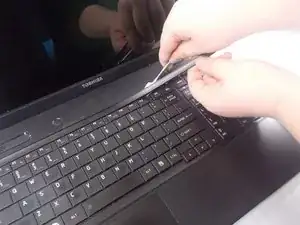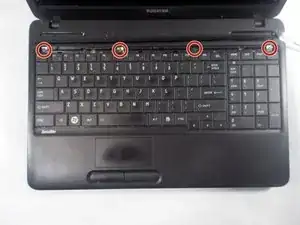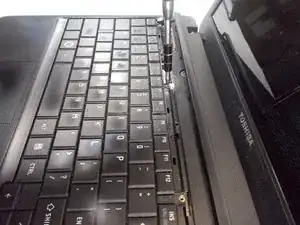Introduction
Tools
-
-
Using the metal spudger, gently insert it under the plastic covering slowly easing it up until the screws are revealed.
-
Conclusion
To reassemble your device, follow these instructions in reverse order.