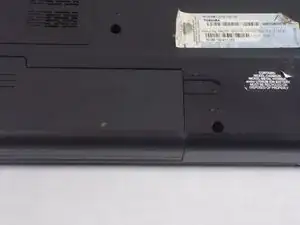Introduction
If your laptop’s battery needs to be removed or replaced, this guide will walk you through the process. You do not need any tools to do this, and it is a relatively simplistic process.
-
-
On the left side of the laptop, hold the switch to the left, and do not let go.
-
With the switch held, gently pull the battery out of the laptop.
-
Conclusion
To replace the battery, gently insert it back into the laptop. Once it is secured, make sure both switches are in the “locked” position (pushed towards the battery).