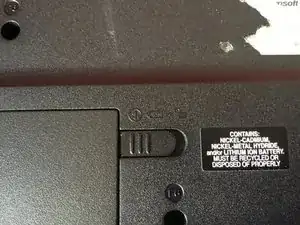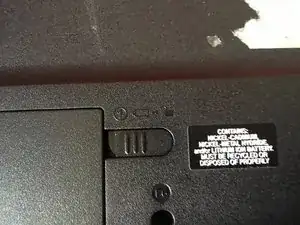Introduction
-
-
While making the laptop face you (you see the model number and OEM sticker correctly) unlatch the battery tab on the right side to the right.
-
-
-
With one hand, pull the left battery latch to the left side and hold it there. Use your other hand to remove the battery.
-
Conclusion
To reassemble your device, follow these instructions in reverse order.