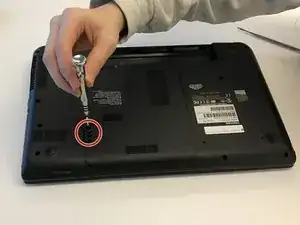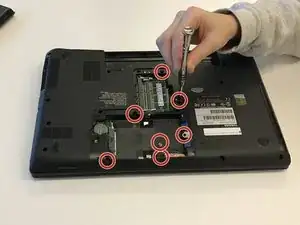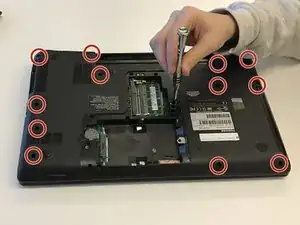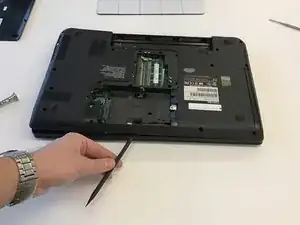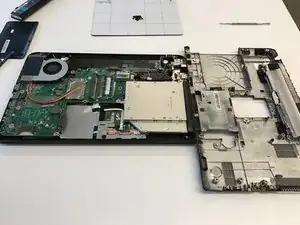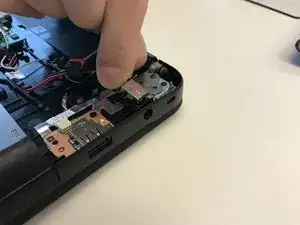Introduction
This guide will aid in replacing a faulty DC power jack. A faulty power jack will prevent the laptop from conducting a charge.
Tools
-
-
Remove hard drive cover. Using the Phillips Head #0 Screwdriver, remove seven 3mm Phillips #0 screws as indicated.
-
-
-
Use the nylon spudger to remove the connecting wires from the motherboard. Insert the spudger between the terminal plastic piece of the wire and its retaining clip on the mother board. The wire should release without much force.
-
To reassemble your device, follow these instructions in reverse order.
One comment
I got a power jack from seller dcincable.com, it's exactly the same as your images show, but I could not find a service manual, it's great to have your help, thank you so much.
Tom -