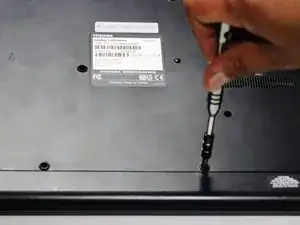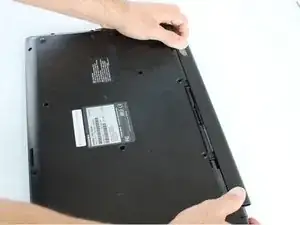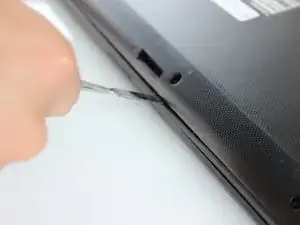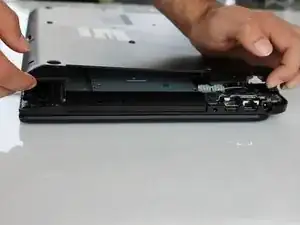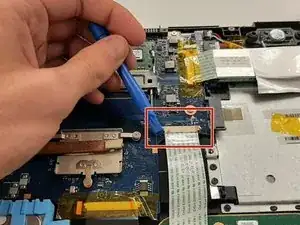Introduction
This guide will show you how to easily remove the Track Pad from a Toshiba Satellite C55D-B5206. This is a very easy process as shown in this guide.
Tools
-
-
Turn the laptop upside down so the battery faces upwards.
-
Remove the two 7 mm Phillips screws that secure the battery.
-
-
-
Place both thumbs on the outside edges of the battery that meet the device.
-
Push the battery out and away from the laptop.
-
-
-
Starting at the center, insert a spudger into the crevice between the bottom casing and the keyboard and pry upwards.
-
Gently slide the spudger along the entire perimeter of the device and pry the casing loose to unhook six clips.
-
-
-
Use a non-metallic object to remove the yellow polyimide tape that covers the trackpad connector.
-
-
-
Use a non-metallic object to lift up the gray ZIF tab on trackpad connector.
-
Gently pull the blue ribbon cable free.
-
-
-
Push the two gray tabs out on the large wire plug shown.
-
The plug can now be carefully pulled out.
-
To reassemble your device, follow these instructions in reverse order.