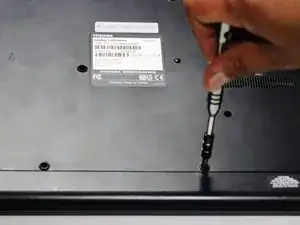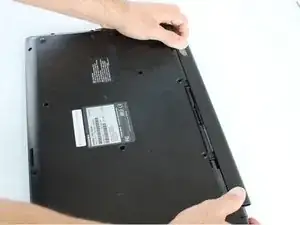Introduction
This manual provides a step by step guide to replacing the battery of a Toshiba C55D laptop.This is a fairly simple task and does not require a lot of time. The battery needs to be removed in order to disassemble other parts of the laptop as well as installing a new battery.
Tools
Parts
-
-
Turn the laptop upside down so the battery faces upwards.
-
Remove the two 7 mm Phillips screws that secure the battery.
-
-
-
Place both thumbs on the outside edges of the battery that meet the device.
-
Push the battery out and away from the laptop.
-
Conclusion
To reassemble your device, follow these instructions in reverse order.