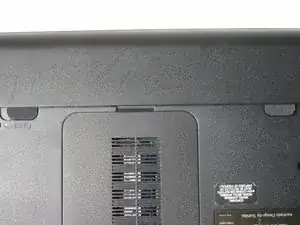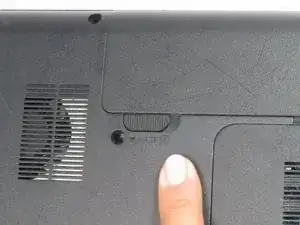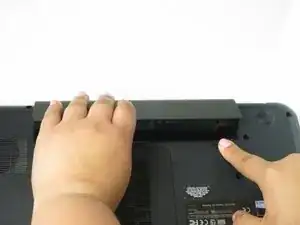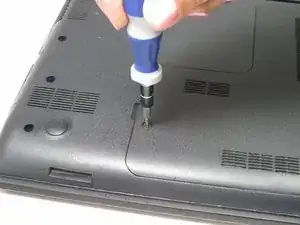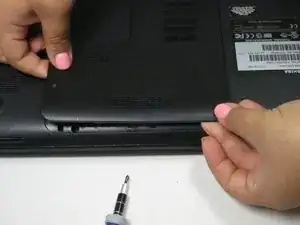Introduction
Remove the RAM module with this guide. Reverse the steps to install a new one to allow for more laptop storage.
Tools
-
-
Slide the right slider to the right, and simultaneously, pull the battery out at a diagonal angle.
-
-
-
With the Phillips #0 screwdriver, unscrew the 4.6mm screw on the left side of the "L"-shaped covering.
-
-
-
Push the two metal prongs on either side of the RAM module away from the module simultaneously.
-
Lift up the RAM module to remove.
-
Conclusion
To reassemble your device, follow these instructions in reverse order.