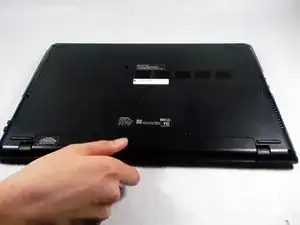Introduction
This guide will show you how to correctly replace the Disk Drive.
Tools
-
-
Insert a metal spudger tool in the seam between the back cover and the laptop itself. Gently run the spudger around the edge to pop the cover off.
-
-
-
Grab the disk drive with one hand and the laptop with another, then gently pull the disk drive straight toward yourself.
-
Conclusion
To reassemble your device, follow these instructions in reverse order.