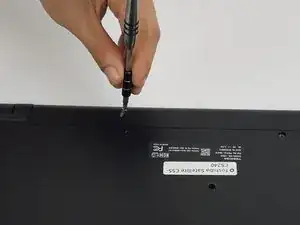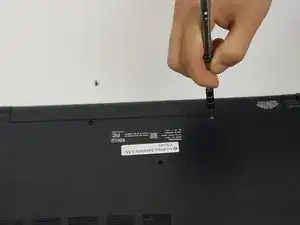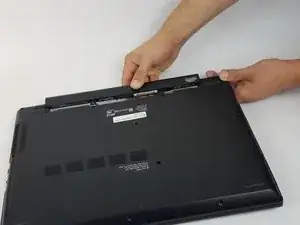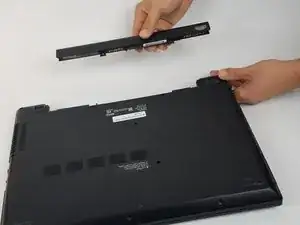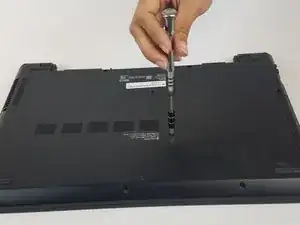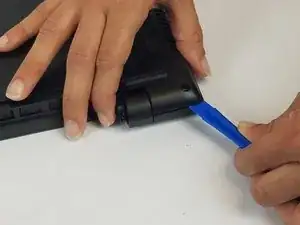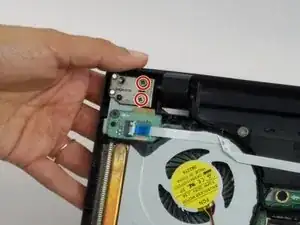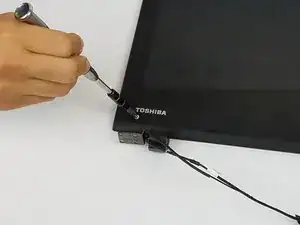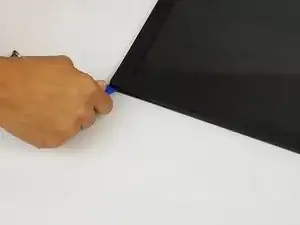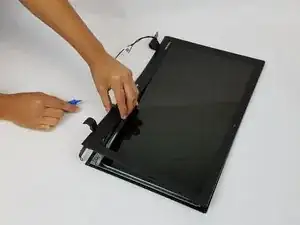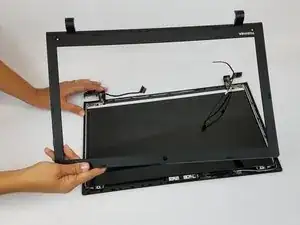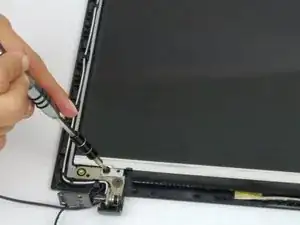Introduction
When the screen is cracked or just does not work, it will need to be replaced. This is the guide you need to help you do that.
Tools
-
-
Pull the battery out, keeping it flat and parallel to the laptop so that it slides out easily.
-
-
-
Using a pair of tweezers, remove the two stickers on the bottom of the screen.
-
Unscrew the two screws underneath.
-
-
-
Stick the plastic opening tool underneath the screen bezel and run it along the edge of the screen.
-
Conclusion
To reassemble your device, follow these instructions in reverse order.