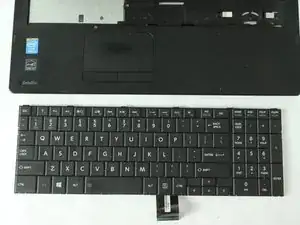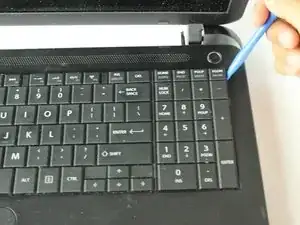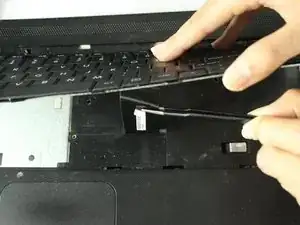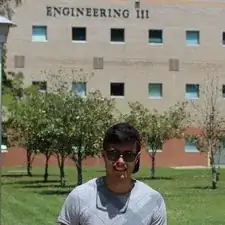Introduction
Standard Keyboard with 10-key and touchpad with multi-touch control
Tools
-
-
Turn the laptop off and remove all sources of power.
-
Flip the laptop over so that way the bottom is facing towards you.
-
Remove the two 6.6mm Phillips #0 screws from the battery.
-
-
-
Remove the six 2.3mm Phillips #0 screws from the motherboard.
-
Use a pair of tweezers to lift up the tab on the ZIF connector and pull out the ribbon cable.
-
-
-
Disconnect the wires from the motherboard.
-
Lift and remove the disk drive.
-
Lift and remove the hard drive.
-
-
-
Lift up the motherboard
-
Use tweezers to carefully peel apart IDE ribbon cables connected from motherboard to keyboard
-
-
-
Use a plastic opening tool to unlatch the keyboard from the device
-
Lift the keyboard off the laptop, careful of the IDE ribbon cable
-
To reassemble your device, follow these instructions in reverse order.
One comment
gracias por la guía