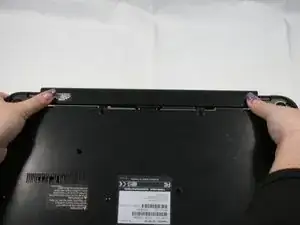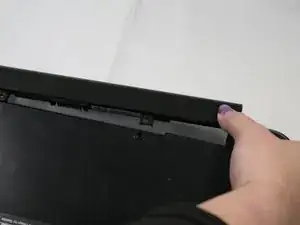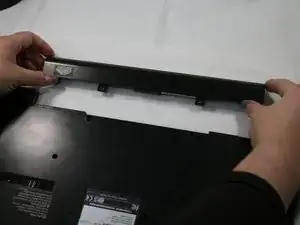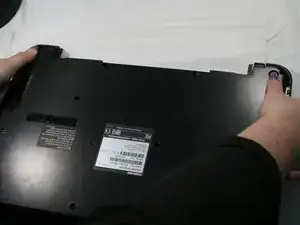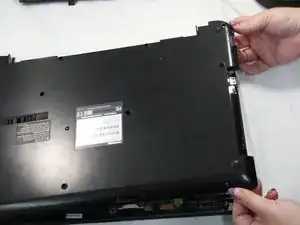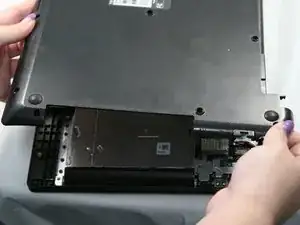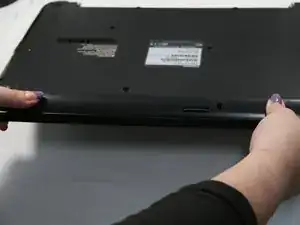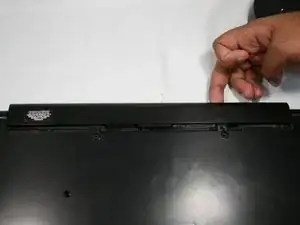Introduction
This guide shows you how to replace the RAM on a Toshiba C55-B5101 Satellite laptop. Often, a laptop has performance issues such as frequent freezing or crashing. The laptop can't handle large files or multiple applications at once. If you have these issues, it is time to upgrade the RAM. The RAM is responsible for temporary storage and multi-tasking. Upgrading or replacing the RAM will help with these functions.
Before beginning this guide, be sure to power off your laptop and unplug from the outlet or power source. This guide does not require any special skills.
Tools
Parts
-
-
Use an opening tool in the seam between the top and bottom case to begin prying the back case from the device.
-
Continue around the perimeter of the laptop and release any clips with the opening tool.
-
Pull off the back panel from the base starting on one side and working your way around.
-
Set the back panel aside.
-
-
-
Press down on the back of the RAM until a "click" sound is heard.
-
The new stick is now in place.
-
To reassemble your device, follow these instructions in reverse order.