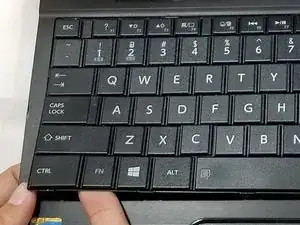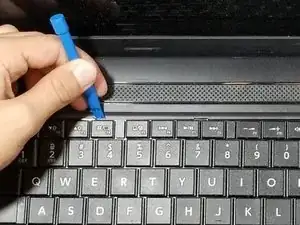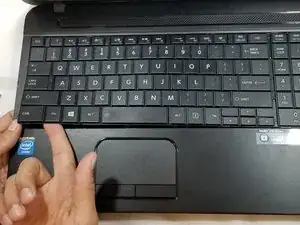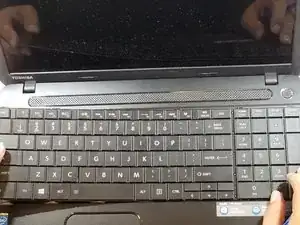Introduction
It is common for a laptop keyboard to stop working properly. This can be because factory defect, dirt and grime, liquid, or wear and tear. Before attempting to remove the keyboard make sure you have a replacement keyboard available. Once the existing keyboard is removed from the laptop, it can no longer be reinstalled.
Tools
-
-
Make sure that the device is unplugged, completely off, and that the device is not warm to the touch.
-
Working from left to right, use plastic opening tool to lift keyboard up and out of recessed holding tray.
-
Continue to pry around the entire keyboard until it is loose enough to easily slide your fingers underneath the corners of the keyboard.
-
Conclusion
To reassemble your device, use tabs on new keyboard to snap into keyboard tray