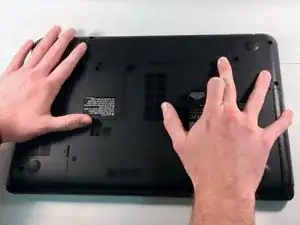Introduction
This guide will walk you through the process to replace your RAM.
Tools
-
-
Press down with your fingers while also applying a sliding motion on the latch buttons near the battery on the underside of your laptop.
-
-
-
Place the laptop with the bottom facing up.
-
Observe the single 6mm Phillips #1 screw keeping the laptop panels in place.
-
-
-
Using your Phillips #1 screwdriver, unscrew the 6mm screw on the panel, exposing the hard drive and RAM.
-
-
-
Once the ram chip is exposed, push the two clips away from the ram chip to release it. (Clips move in direction of arrows.)
-
-
-
The ram chip will tilt up after the clips are released.
-
Using your fingers, pull the ram chip out at a slight angle.
-
Conclusion
To reassemble your device, follow these instructions in reverse order.