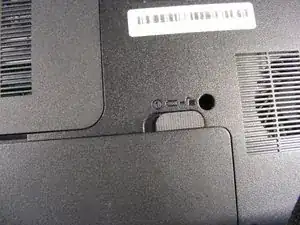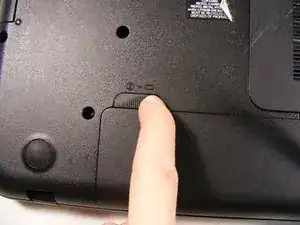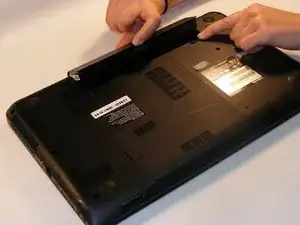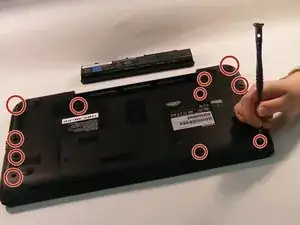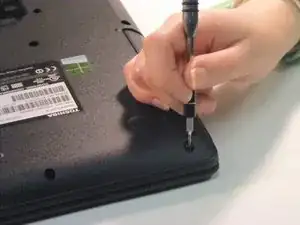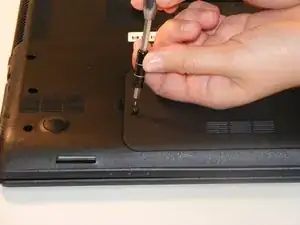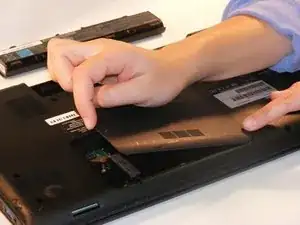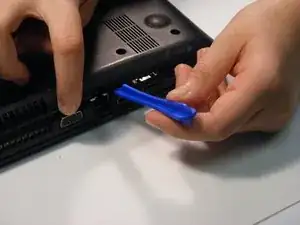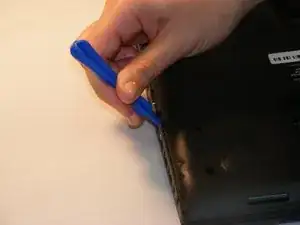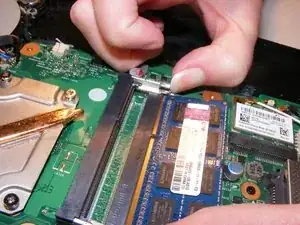Introduction
In this guide, you will learn how to replace the RAM in your computer, using a screwdriver and a plastic opening tool.
Tools
-
-
Push and hold button 2 to the left.
-
As you push button 2 to the left position, simultaneously lift up the battery pack.
-
-
-
The RAM should now be at a 30 degree angle.
-
Using your fingers, unclip the top two clips.
-
The RAM should just pop out. You can remove it with your fingers.
-
Conclusion
To reassemble your device, follow these instructions in reverse order.