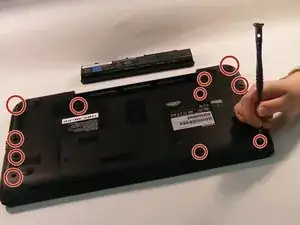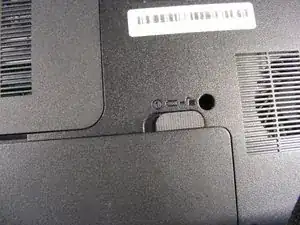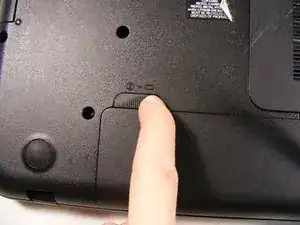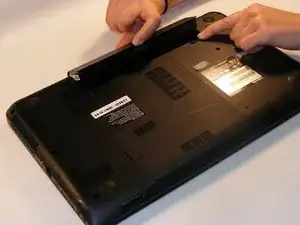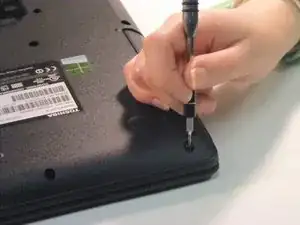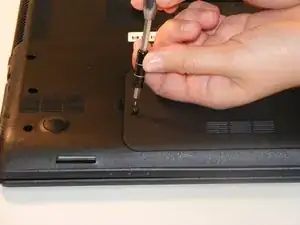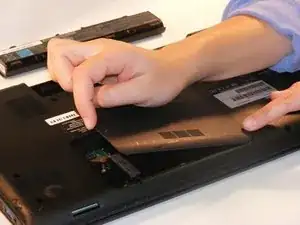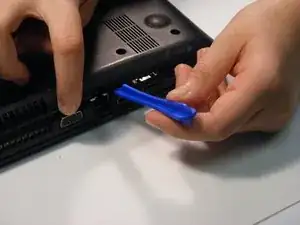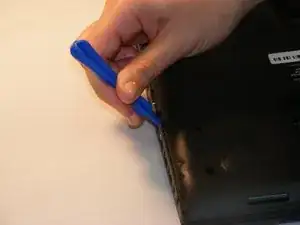Introduction
Removing the bottom lower case of your Toshiba Satellite device will allow you to access its inner components, such as the RAM. This will be useful for most repairs.
Tools
-
-
Push and hold button 2 to the left.
-
As you push button 2 to the left position, simultaneously lift up the battery pack.
-
Conclusion
To reassemble your device, follow these instructions in reverse order.