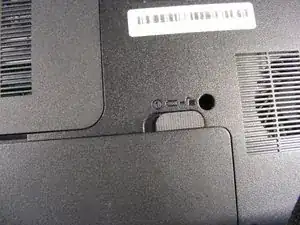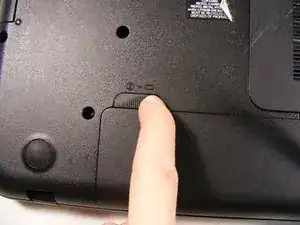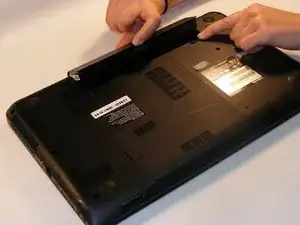Introduction
We are going to teach you how to remove the battery pack from your computer. This is a simple process with no need for extra tools.
-
-
Push and hold button 2 to the left.
-
As you push button 2 to the left position, simultaneously lift up the battery pack.
-
Conclusion
To reassemble your device, follow these instructions in reverse order.