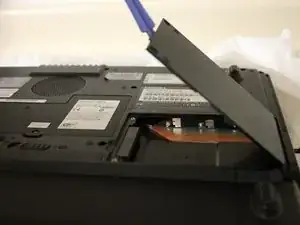Introduction
This a very simple guide to replacing or remove the CD-ROM drive from your Toshiba Satellite A75-S226.
Tools
-
-
Remove the optical drive cover.
-
A plastic opening tool or a fingernail may be helpful in lifting it from its groove.
-
Conclusion
To reassemble your device, follow these instructions in reverse order.