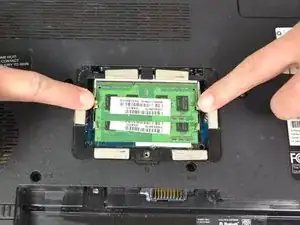Introduction
This replacement guide is to walk you through a RAM replacement on your Toshiba Satellite A660-ST3NX2X. Before starting this replacement, make sure you have a replacement RAM stick that is made for this computer and model. Also, make sure the computer is powered off and completely shut down before completing this replacement.
Tools
Parts
-
-
Turn the computer over, so the screen is facing down and the battery is positioned in front of you.
-
-
-
Locate the two sliding tabs on either side of the battery.
-
Using both hands, place one finger on each tab and slide them to the sides and away from each other.
-
-
-
Pull apart the two metal tabs that are holding the RAM cards in place.
-
You will feel the card pop up from its held position, indicating it can safely be pulled out.
-
-
-
Use tabs on the sides of the bottom RAM card to release the RAM card.
-
Remove the bottom RAM card, just as the top RAM card was removed.
-
To reassemble your device, follow these instructions in reverse order.