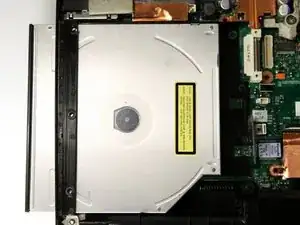Introduction
This guide provides step by step instructions of how to replace a faulty optical drive.
Tools
-
-
Flip the laptop over so the bottom is facing up.
-
Slide each of the three tabs on the bottom half of the assembly into the unlocked position.
-
-
-
Remove the twelve 8mm button head Phillips #00 B8 screws.
-
Remove the two 14 mm button head Phillips #00 B14 screws.
-
Remove the two 10 mm Phillips #00 battery compartment screws.
-
Remove the two 8 mm Phillips #00 screws.
-
-
-
Remove the seven 4mm flat Phillips #00 screws.
-
Remove the seven 20mm button head Phillips #00 screws.
-
-
-
Slide the optical drive out of the laptop through the opening on the left side of the bottom assembly.
-
To reassemble your device, follow these instructions in reverse order.
One comment
Or, simply remove the screw (the center one in this photo) from the bottom case that holds the bracket in and pull the drive out.