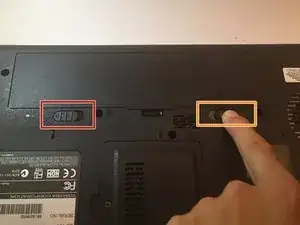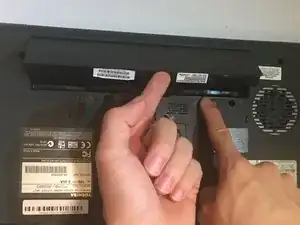Introduction
This guide teaches you how to replace the battery in a Toshiba Satellite A305D-S6848 laptop.
Conclusion
To reassemble your device, follow these instructions in reverse order.