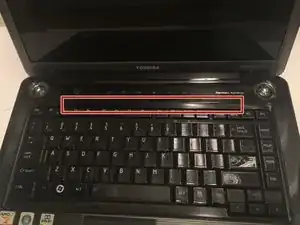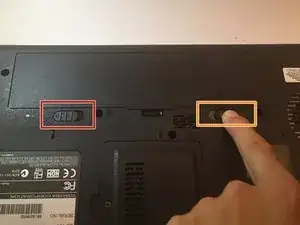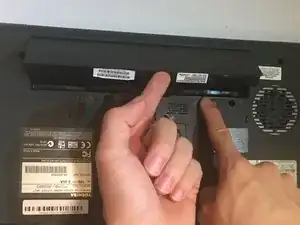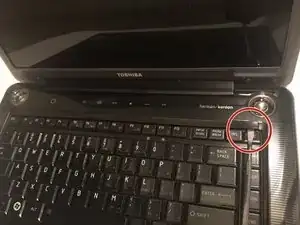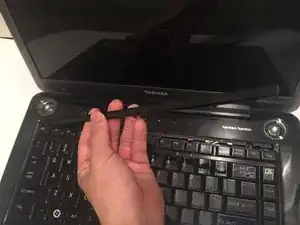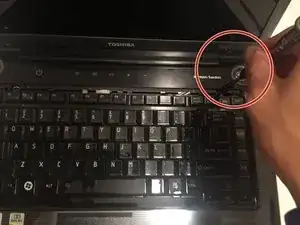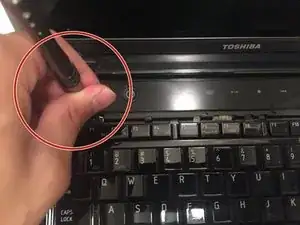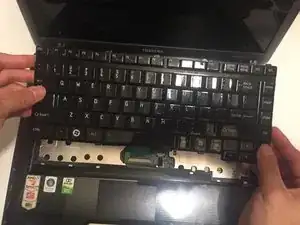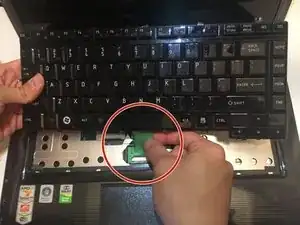Introduction
This guide teaches you how to replace the battery in a Toshiba Satellite A305-S6848 laptop.
Tools
-
-
Use the metal spudger to pry out the right portion of the locking piece just above the DEL key.
-
-
-
Use the Phillip's #0 screwdriver to take out the two 5.8 mm Phillip's #0 screws from the top right and left corners of the keyboard.
-
-
-
Lift the keyboard up slightly. Use caution as the keyboard ribbon cable is still attached below the keyboard.
-
Disconnect the keyboard by flipping the locking clip upwards.
-
Conclusion
To reassemble your device, follow these instructions in reverse order.