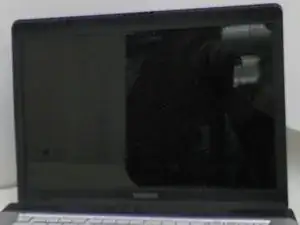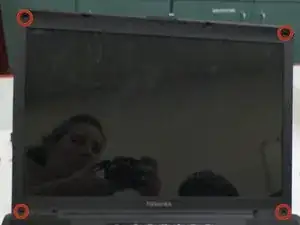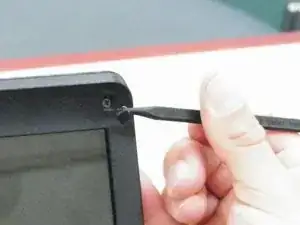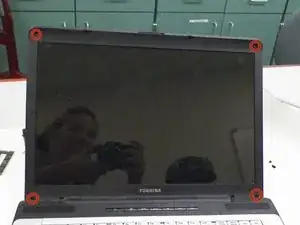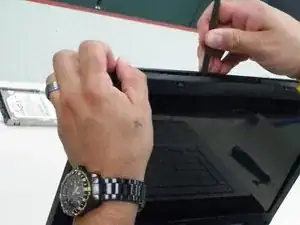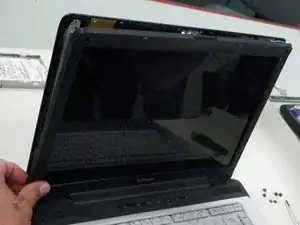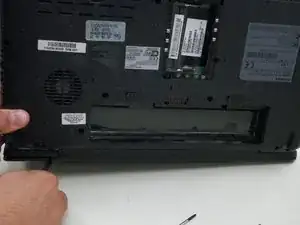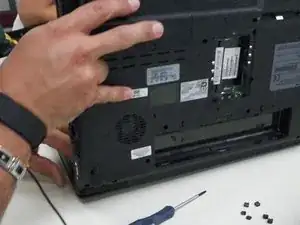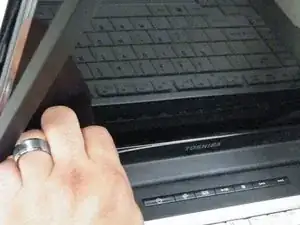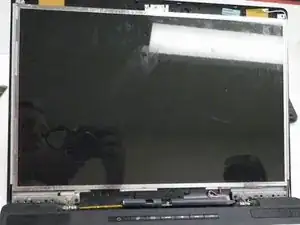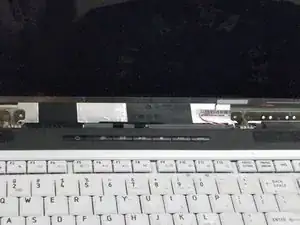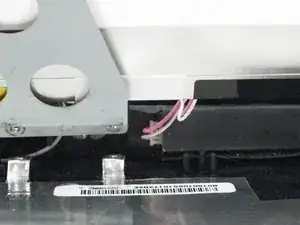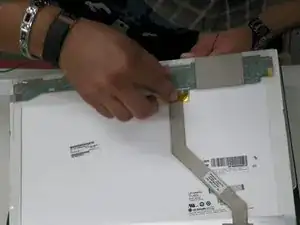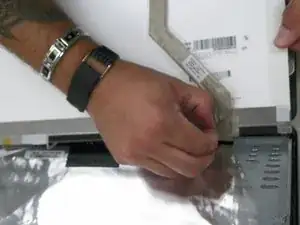Introduction
Tools
-
-
Turn off the computer.
-
Disconnect the charging cable from computer.
-
Flip the computer upside down.
-
-
-
Turn device onto its screen side to access the bottom of hinge portion of the screen and push bottom piece of frame along device hinge until it loosens.
-
-
-
Pull the screen forward from the top out of the metal frame enough to see the back of the screen.
-
-
-
Hold the screen with one hand and gently remove the display cable from the back side of the screen.
-
Conclusion
To reassemble your device, follow these instructions in reverse order.