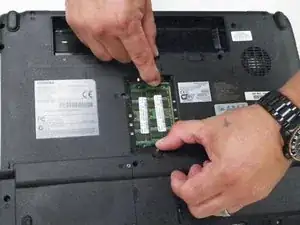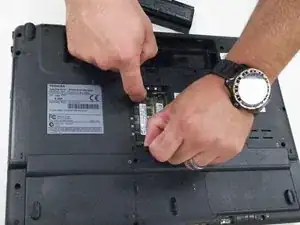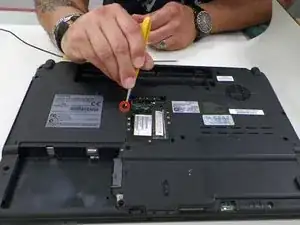Introduction
Tools
-
-
Turn off the computer.
-
Disconnect the charging cable from computer.
-
Flip the computer upside down.
-
-
-
Loosen 1 Phillips 4.2 mm size captive screw and lift cover off device to expose 2 RAM sticks.
-
-
-
Locate 2 metal pinchers on either side of the 1st RAM stick.
-
Use a finger from each hand to push the 2 pinchers simultaneously away from the stick of RAM and towards the exterior of the case.
-
The RAM stick will automatically rise up. Gently pull out the RAM stick with one hand.
-
-
-
Push down metal rod until optical drive pops out from its container on the side of the device.
-
Conclusion
To reassemble your device, follow these instructions in reverse order.