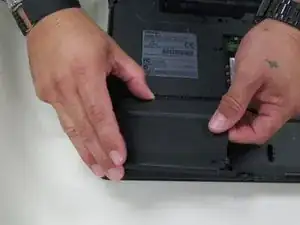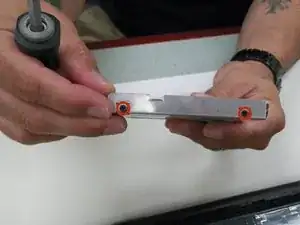Introduction
Tools
-
-
Turn off the computer.
-
Disconnect the charging cable from computer.
-
Flip the computer upside down.
-
-
-
Locate hard drive cover opposite the battery on the lower left corner of the device.
-
Loosen 2 Phillips 4.2 mm size captive screws from cover.
-
Lift cover slightly from the edge where the screws are and pull slowly out and to the right, releasing it from its latches on the left.
-
-
-
Locate the thin plastic tab folded on right side of hard drive case.
-
Hold plastic tab and gently pull tab slightly up and to the left to remove hard drive case from device.
-
Conclusion
To reassemble your device, follow these instructions in reverse order.