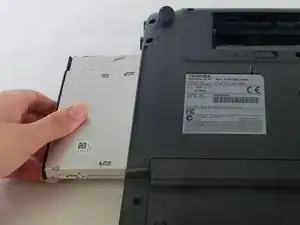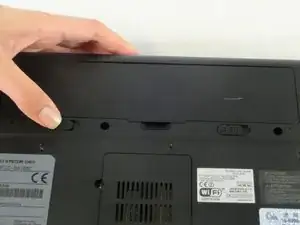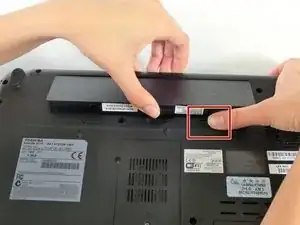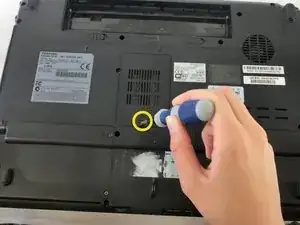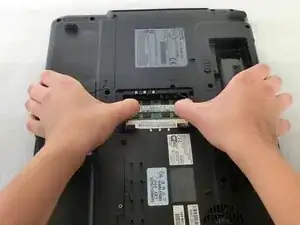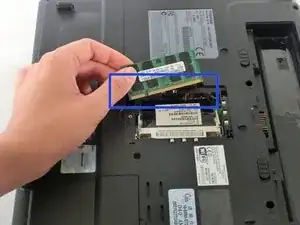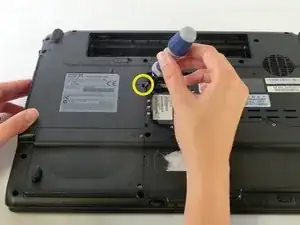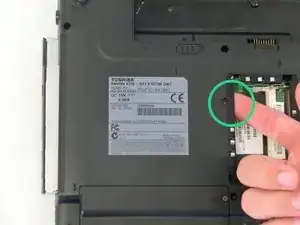Introduction
In this guide, you will learn in a step by step process how to remove an optical drive in your Toshiba Satellite. This guide does require some tool use. Follow each step according to the bullets provided.
Tools
-
-
Slide the battery release tab away from the center of the laptop and hold it.
-
Lifting from the small notch between the two tabs, pull the battery out of the laptop.
-
-
-
Push outwards on the metal tabs to release the RAM.
-
Remove the RAM. Some force may be needed.
-
-
-
Use a PH0 screwdriver to remove the screw holding the optical drive in place.
-
Using your index finger, push the metal tab inside the RAM bay which is located directly underneath the screw-hole.
-
The optical drive will then slide out.
-
To reassemble your device, follow these instructions in reverse order.
One comment
Question : if i this will my screen start working ng again