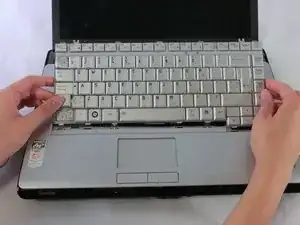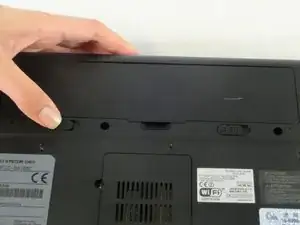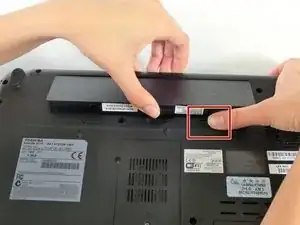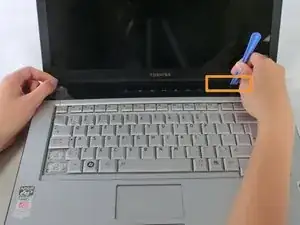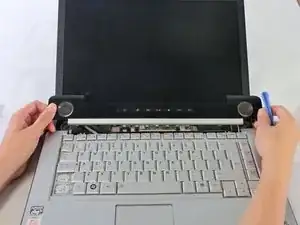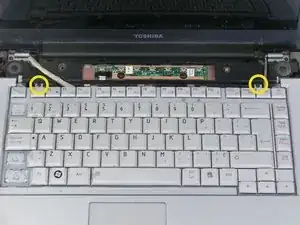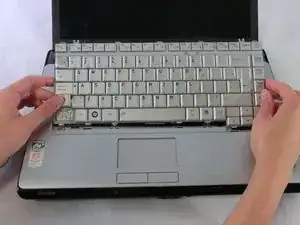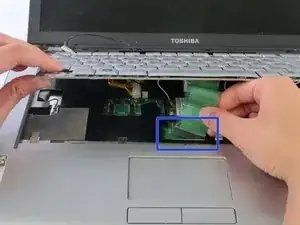Introduction
In this guide you will learn how to remove a keyboard safely. Before you begin this guide you should have all required materials and tools necessary to properly remove the keyboard.
Tools
-
-
Slide the battery release tab away from the center of the laptop and hold it.
-
Lifting from the small notch between the two tabs, pull the battery out of the laptop.
-
-
-
Orient the laptop so that the screen is open and facing you.
-
Slide the plastic opening tool underneath the top edge of the black plastic insert.
-
Pull it off and set aside.
-
Conclusion
To reassemble your device, follow these instructions in reverse order.
One comment
very useful. THANKS
ANDREAS -