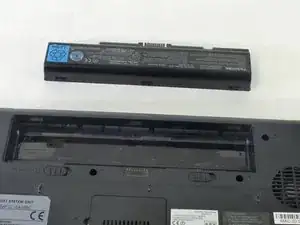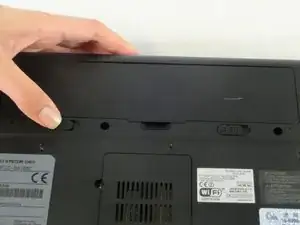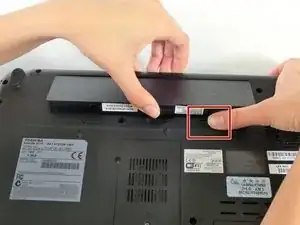Introduction
This guide will show you how to remove or replace the battery of the Toshiba Satellite A210 laptop. No tools are necessary for this procedure.
-
-
Slide the battery release tab away from the center of the laptop and hold it.
-
Lifting from the small notch between the two tabs, pull the battery out of the laptop.
-
Conclusion
To reassemble your device, follow these instructions in reverse order.