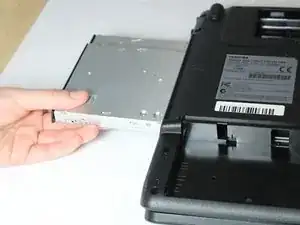Introduction
If your laptop displays an error while reading a CD or DVD, does not play audio or video properly, or CD or DVD programs do not install or encounter errors after installation, then use this guide to remove and replace your DVD drive.
Tools
-
-
Push the two plastic tabs retaining the battery into the chassis to each respective side. This will push the battery up slightly and release it from the bottom of the notebook.
-
-
-
Using a finger or small prying device, pull the battery upwards from the recessed area. Then, simply pull the battery out of the notebook and gently set it aside.
-
-
-
Remove the 3mm screw using a Phillips #00 screwdriver located beneath the RAM module cover. This screw holds the DVD drive in place.
-
To reassemble your device, follow these instructions in reverse order.