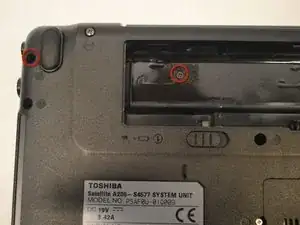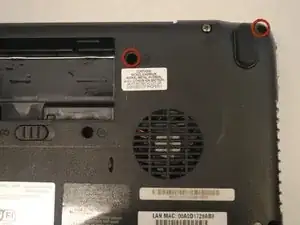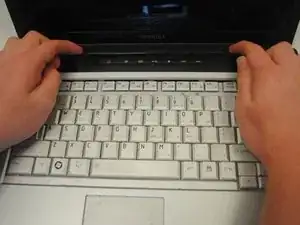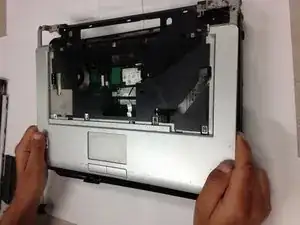Introduction
If you have a compatible motherboard, a USB 3.0 port will greatly increase read and write speeds when using a USB stick to access saved files. This guide will show you how to remove your old USB 2.0 cable to make room for your new USB 3.0 cable.
Tools
-
-
Locate the two sliding locks indicated in the photo.
-
Slide the right lock (labeled "1") to the right. It will remain in the unlocked position.
-
Slide the left lock (labeled "2") to the left and hold it in place.
-
-
-
While holding the left lock, place your finger in the indentation next to the battery and lift the battery out.
-
-
-
Remove the four screws indicated in the photos using a Phillips 00 Screwdriver. Left to right: 6mm button-head, 3mm flat-head, 6mm button-head, 6mm button-head.
-
-
-
With your hands, grasp the speaker cover on the edge nearest to the screen.
-
Pry the speaker cover upward.
-
-
-
Remove the speaker cover. Your laptop will look like this photo when the speaker cover has been removed.
-
-
-
Locate the screws that are shown in the image.
-
Remove the fourteen 6mm button-head screws with a Phillips 00 Screwdriver.
-
-
-
Locate the white slot on the left side of the USB 2.0 wire.
-
Carefully detach the wire by pulling the cable to the right of the slot.
-
To reassemble your device, follow these instructions in reverse order.